Use intro text when you want to emphasize a sentence at the beginning of the content. To apply intro text style, highlight the text and choose the "Intro paragraph" option from the styles dropdown.
Important content entry note! Don't copy and paste text from Word or another program directly into the WYSIWYG. You have to "clean" the formatting off first by copy/pasting it into a text program, like Notepad, then copy/pasting it into the WYSIWYG. If you don't, Word can carry over its own inline styles that will override our CSS stylesheets and make the text look weird (wrong color, wrong font, wrong size, etc.).
How to Write User-Friendly Web Content
- Use pronouns. The user is “you.” Fact Forward is “we.” This creates cleaner sentence structure and more approachable, conversational content.
- Use active voice. “The board proposed the regulation” not “The regulation was proposed by the board.”
- Use common words. By using keywords that your users use, you will help them understand the copy and will help optimize it for search engines.
- Chunk your content. Chunking makes your content more scannable by breaking it into manageable sections.
- Front-load the important information. Use the journalism model of the “inverted pyramid.” Start with the content that is most important to your audience, and then provide additional details.
- Use short sentences and paragraphs. The ideal standard is no more than 20 words per sentence, five sentences per paragraph. Use dashes instead of semi-colons or, better yet, break the sentence into two. It is ok to start a sentence with “and,” “but,” or “or” if it makes things clear and brief.
- Use bullets and numbered lists. Don’t limit yourself to using this for long lists—one sentence and two bullets is easier to read than three sentences.
- Use clear headlines and subheads. Questions, especially those with pronouns, are particularly effective.
- Use images, diagrams, or multimedia to visually represent ideas in the content. Videos and images should reinforce the text on your page.
Headings
Please use H2 as the main heading style for your content. You can use as many H2s on a page as you want. Use the other styles (H3, H4, H5, H6) as subheadings as needed.
This is a Heading 2
This is a Heading 3
This is a Heading 4
This is a Heading 5
This is Normal
Other Formatting Options
Italics - Use italics sparingly, as it is difficult to read long passages online that are italicized.
Table - Tables are normally used to show things like schedules or fees.
Highlighted Text : use to draw attention to an important fact or a powerful quote.
Bulleted List - (sometimes called an "unordered list" in programming lingo). Use when the order of the items doesn't matter:
- Bulleted Item 1
- Bulleted Item 2
- Bulleted Item 3
- Bulleted Item 4
Numbered list - (sometimes called an "ordered list"). Use when putting things into a heirarchy.
- Numbered Item 1
- Numbered Item 2
- Numbered Item 3
Use the Quote button in the editor to create a blockquote. Use this style for quotes and other information that you want offset from the regular paragraph text.
This is a horizontal line. Use sparingly to separate elements of the page.
Links
Using descriptive link text improves accessibility for disabled users. Blind users navigate by having links read aloud to them, so using descriptive links helps them understand where they are going when they don't have the context of the surrounding words.
No: Visit the Cyberwoven website here.
No: Click here to visit the Cyberwoven website.
Yes: Visit the Cyberwoven website.
Buttons
What is the difference between a button and a link? As a rule of thumb, buttons indicate that you want the user to do something, while links usually just mean they are being directed to another page. For example, you might want to use a button for "Give" or "Volunteer." To add a button link, highlight the text and create the link using the editor, as you normally would. Then select from the "Styles" dropdown menu to choose the button style you want.
Accordions
- What is an accordion?
Accordions are very useful for when you have a lot of information, but you want the user to be able to review it at-a-glance.
- Why use one?
Users can see all the headings at once, and click to expand the accordion for those that they are interested in. Accordions are great for FAQs!
- How do I add items?
Right click in the WYSIWYG editor to add or remove additional accordion tabs.
Anchor Links
Anchor links are helpful for directing users to specific content on a page. When content within the WYSIWYG gets lengthy, an anchor link can be created and a button style applied to direct users back to the top of the page, as shown below.
Steps to create an anchor link in the WYSIWYG:
- Click where you want to anchor to (ie: before the first letter of the WYSIWYG content, if you want to anchor to the top of the page.)
- Navigate to the WYSIWYG toolbar and choose the flag icon.
- Name your anchor point (ie: Back to Top), and save
- Create a hyperlink/button that goes to your anchor by entering the # symbol before your anchor text in the URL field: #Back to top and save.
- Test your new anchor link. It is recommended you test in an Incognito window, or while logged out of the CMS to accurately see the behavior.
Table
| This is a table | This is a table |
| row | row |
| row | row |
Eyebrow Text
Spotlight Layer
Spotlight layers can use a blue or white background, and can have their height set to 'tall' or 'short' in the layer settings.
Eyebrow Text
Spotlight Layer
Spotlight layers can use a blue or white background, and can have their height set to 'tall' or 'short' in the layer settings.
Spotlight Layer Short
Spotlight layers can use a blue or white background, and can have their height set to 'tall' or 'short' in the layer settings.
Spotlight Layer Short
Spotlight layers can use a blue or white background, and can have their height set to 'tall' or 'short' in the layer settings.
Launchpad Layer
Launchpad layers can be cofigured with a blue or white background, which alters their display.
Trauma Informed Care
Launchpad Layer
Launchpad layers can be cofigured with a blue or white background, which alters their display.
WYSIWYG Layer
Our program implementation specialists can help you set up a new program or determine how an existing program needs to evolve. We have helped groups all over the Southeast create better, more accountable programs that get results.
“I loved the whole workshop. I learned a lot about how to talk with young people. Very educational and interactive.”
- Fake Namington
Organization Name in Augusta, GA
WYSIWYG Layer
See facilitator trainings instead
Askable Adult: Learning How to Talk with Teens about Tough Topics
Five Hour Workshop
For parents, grandparents, foster parents, adults working with youth, and any healthcare professional
Every moment with a teen is precious! This interactive workshop is designed to help make those rare moments positive and beneficial for the teen. This is an excellent opportunity for teen-serving professionals to improve your communication skills so you never miss an opportunity to support adolescents’ healthy decisions.
“I loved the whole workshop. I learned a lot about how to talk with young people. Very educational and interactive.”
- Fake Namington
Organization Name in Augusta, GA
This is the Academy Spotlight
Lorem ipsum dolor sit amet, consectetur adipiscing elit. Pellentesque blandit diam sed mi aliquam, a consequat tortor dapibus. In quis felis dolor. Sed condimentum pharetra sapien, non tincidunt est rutrum vitae. Pellentesque tincidunt, turpis sed pulvinar volutpat, orci eros ullamcorper ex, eget lacinia est purus a turpis. Sed tincidunt tempor pharetra. Duis molestie pellentesque arcu, id auctor augue pharetra id. Vivamus cursus ullamcorper quam, a pellentesque ante convallis sollicitudin. Donec ullamcorper nulla sed eros maximus, ut varius risus condimentum.
This is an All Trainings Layer
Looking for facilitator trainings?
Askable Adult: Learning How to Talk with Teens about Tough Topics
Every moment with a teen is precious! This interactive workshop is designed to help make those rare moments positive and beneficial for the teen. This is an excellent opportunity for teen-serving professionals to improve your communication skills so you never miss an opportunity to support adolescents’ healthy decisions.
5 Hour Workshop
In-Person
Online
For parents, grandparents, foster parents, adults working with youth, and any healthcare professional



